User to be added manually to create a new portal user, if the self-registration process cannot be followed. The following are the basic steps for Add User:
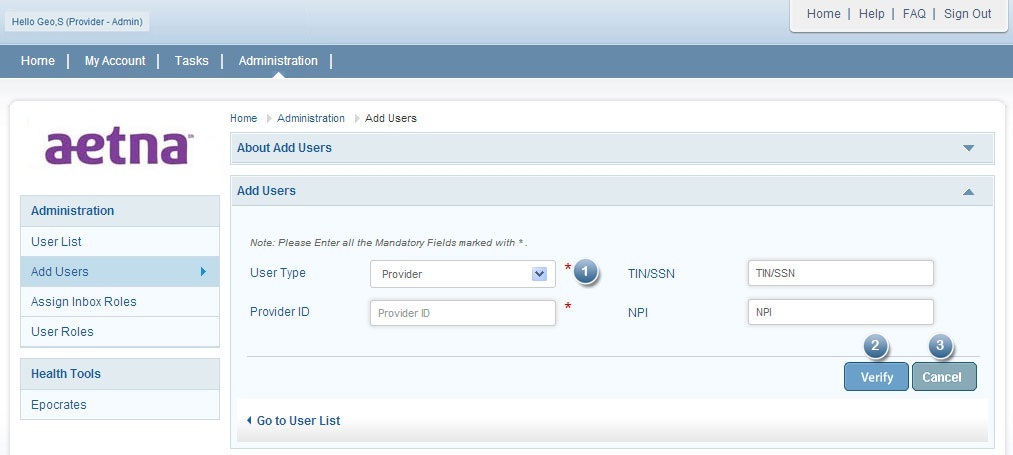
- Select user type from drop down.
- Select this button to Verify the User.
- Select this button to reset the values.
- Select the Registration form header to enter the newly added user details.
- Select this button to submit the details.
- Select this button to reset the selected fields.
- Select the link Add Another User to add new user.
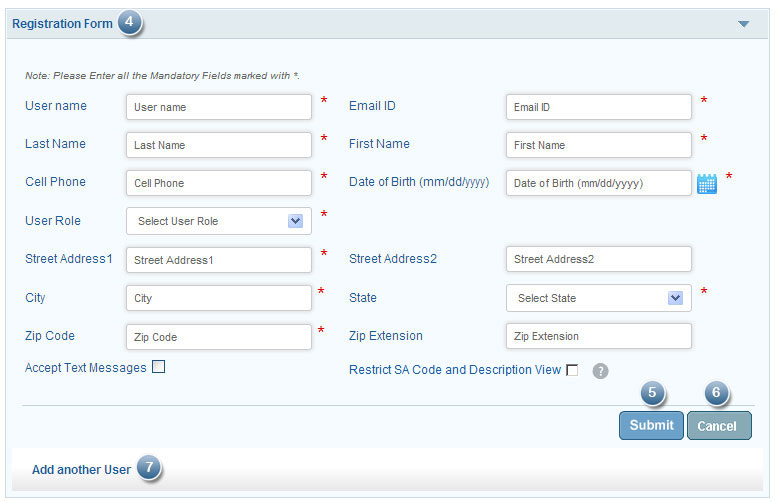
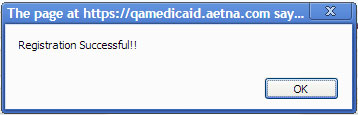
This section includes user registration successful.