Displays information associated with the currently logged-in user and permits that user to make Phone Number, Message subscription and Email address changes.
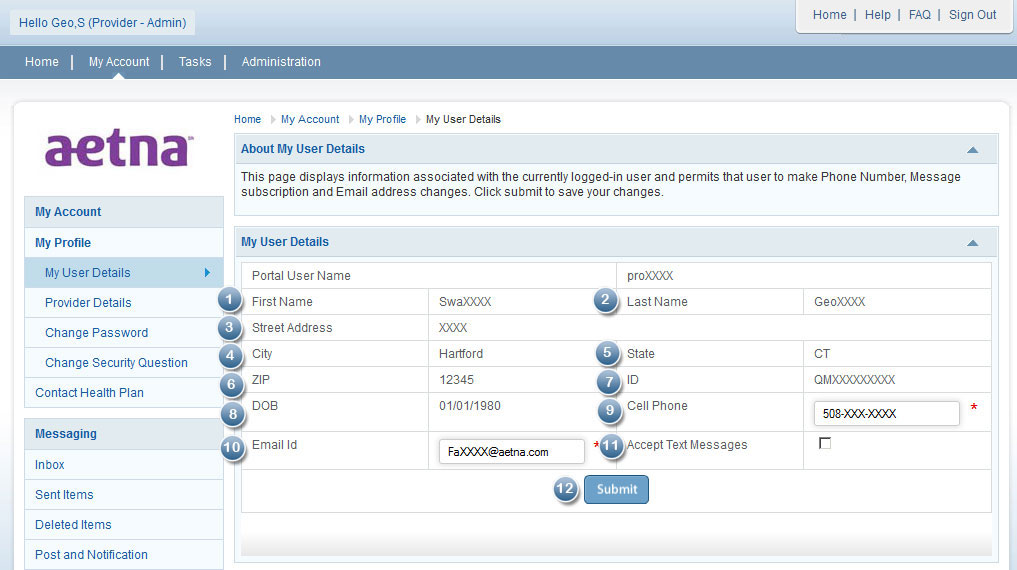
- Displays the first name of the Provider.
- Displays the Last Name of the Provider.
- Displays the Street Address of the Provider.
- Displays the City of the Provider.
- Displays the State of the Provider.
- Displays the ZIP Code of the Provider.
- Displays the ID of the Provider.
- Displays the Date of Birth of the Provider.
- Displays the Cell Phone of the Provider. The user can change the cell phone number if required.
- Displays the Email ID of the Provider.
- On selecting this check box, text messages will be received on the cell phone of the Provider.
- Select this button to save changes.