Provider can search and view list of all the authorizations with in that state plan.

- Member Last Name: Enter Member last Name.
- Select the magnifying glass icon after entering last name of the Member.
- Provider Name: Select appropriate provider name from drop down list.
- Authorization ID: Enter Authorization ID.
- Authorization Status: User should refine user’s search by selecting Authorization Status from the drop down.
- Date From: This is the authorization effective From date. When an authorization is created, the requester submits a date range for which the authorization should be effective. The procedure Date of Service falls within the authorization effective date range.
- Date To: The Authorization Date Range is the authorization effective date range. When an authorization is created, the requester submits a date until the authorization is required. The procedure Date of Service falls within the authorization effective date range.
- Select this button to view results. If there are no results matching the search criteria, the message ‘No results found’ is displayed to the user. If a health plan user ‘Search’ without specifying any search criteria, then all authorization information will be displayed.
- Select this button to reset the selected search criteria.
- View the results in “Search results”. Result set will display 20 records for each page and use page navigation button for the next set of results. User can sort the result set using any of the following fields from the result set: Authorization No, Auth Type, Auth Status, Submission Date, Member ID, Member Name, Requesting Provider Name, and Servicing Provider Name. If no results are found, display message “No results found”.
- Select Search Tips tab to view the tips to search.
Search Members
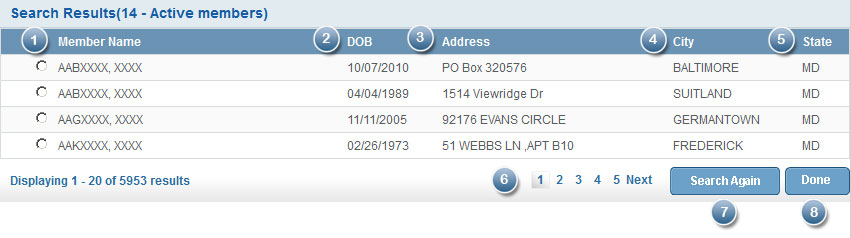
- Select the radio button to search for a specific member.
- The Provider will also view the Date of Birth of the Member.
- The address of the member is displayed.
- The city of the member is displayed.
- The State of the member is displayed.
- Select this link to view next set of results.
- Select this button to refine the search.
- Select this button after selecting the member. The pop up will get closed.