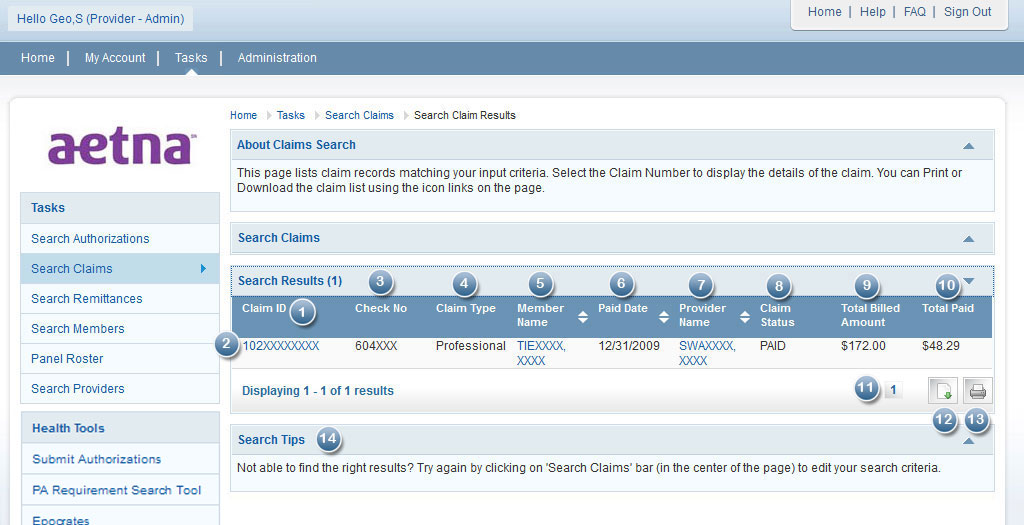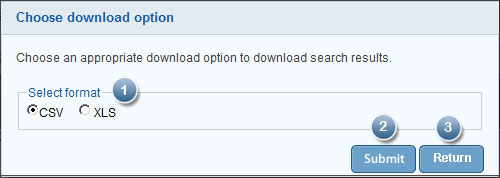Search Claims Results
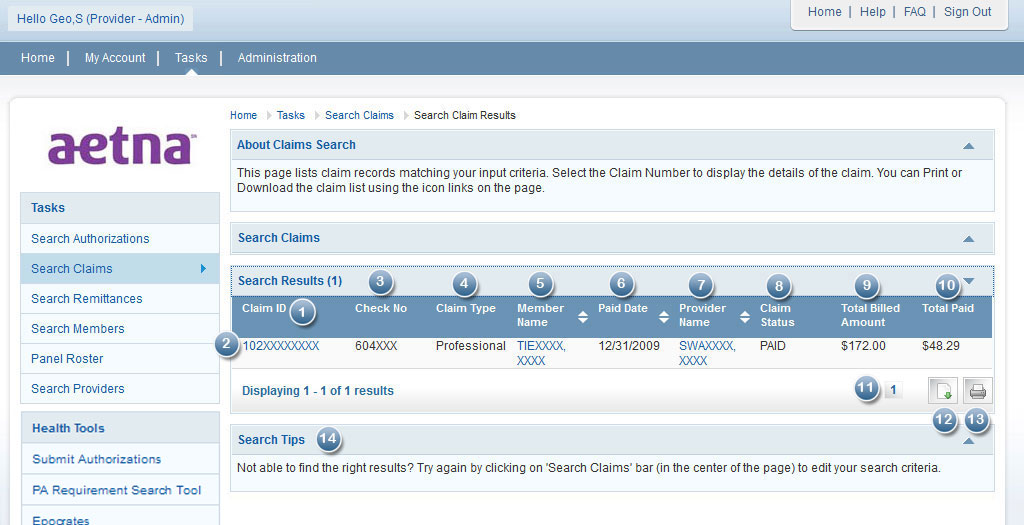
- Claim ID displays the list of all Claims that meet the search criteria.
- Select Claim ID link to get details about the selected claim.
- Check No displays the list of all Claims that meet the search criteria.
- Claim Type could be Professional, Institutional, Dental, Dental Pre-Determination, etc.
- Member Name displays the Full name of the member.
- Paid Date displays the list of all Claims that meet the search criteria.
- Provider Name displays the full name of the provider who is requesting for the claims.
- Claim Status could be Paid, Denied, Pend, Open, Adjudicated, Pay, Void, Reversed, Deny etc.
- Total Billed Amount displays the amount for each claim that meet the search criteria.
- Total Paid displays the paid amount for each claim that meet the search criteria.
- Select this link to navigate to the next page which displays the next 20 results.
- Select this button to download the list of authorizations in CSV or EXCEL format.
- Select this button for printing the list displayed.
- Select search tips to read suggestions.
Download
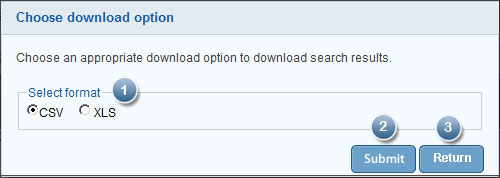
- Choose either CSV or XLS (Excel).
- Select this button to download the list of user roles in CSV or EXCEL format.
- Select this button to cancel this request and return to the list of user roles.