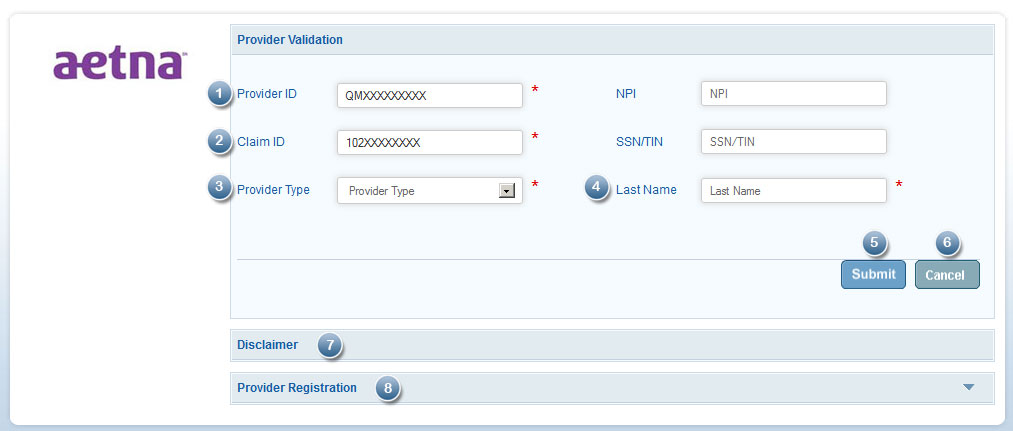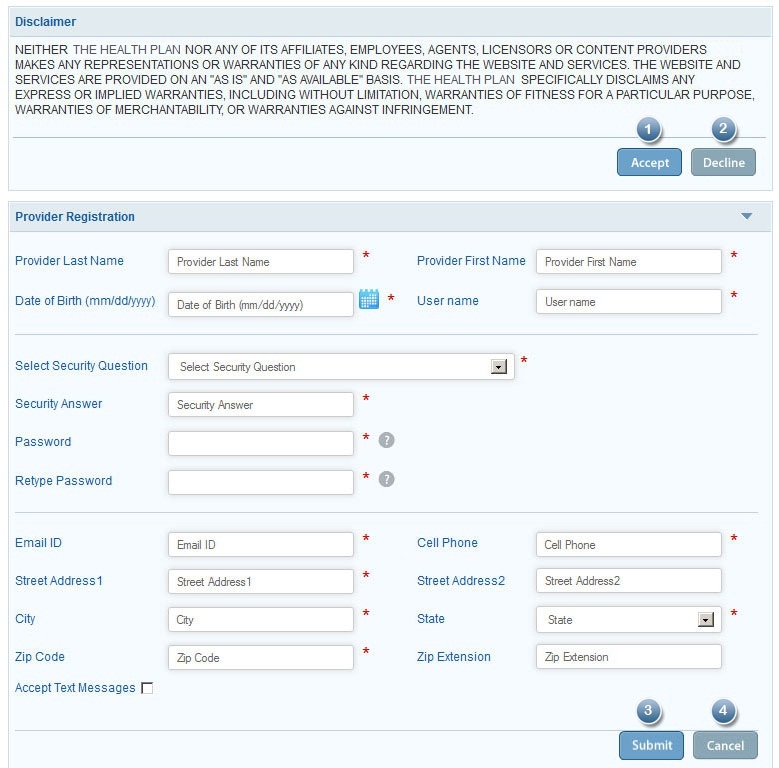Provider Self Registration
If user is an Individual or Group Provider, user can self-register themselves into
the Web Portal through an Unique Provider ID along with user's
associated Claim ID. For an individual Provider, it is mandatory to
specify the Last name during the self-Registration and accept the
disclaimer. Username, Password and Security Question are the most
significant data which the user need to remember always. After
successful Registration, an email will be triggered with a welcome
message along with user's Username.
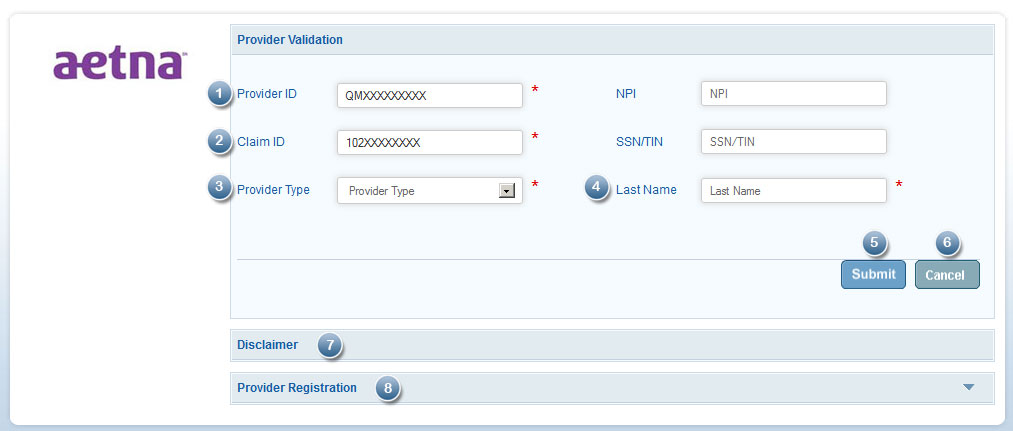
- Provider ID: Enter Provider ID.
- Claim ID: Enter Claim ID. Claim ID can be a claim number from either a current or a previous claim. This information is only needed during registration and is used to confirm the registrantís identity per HIPAA security guidelines.
- Provider Type: Select Provider Type.
- Last Name: Enter Last Name.
- Select this button to proceed further.
- Select this button to reset the criteria.
- Select disclaimer button to view disclaimer message.
- Select Provider Registration tab to view registration criteria.
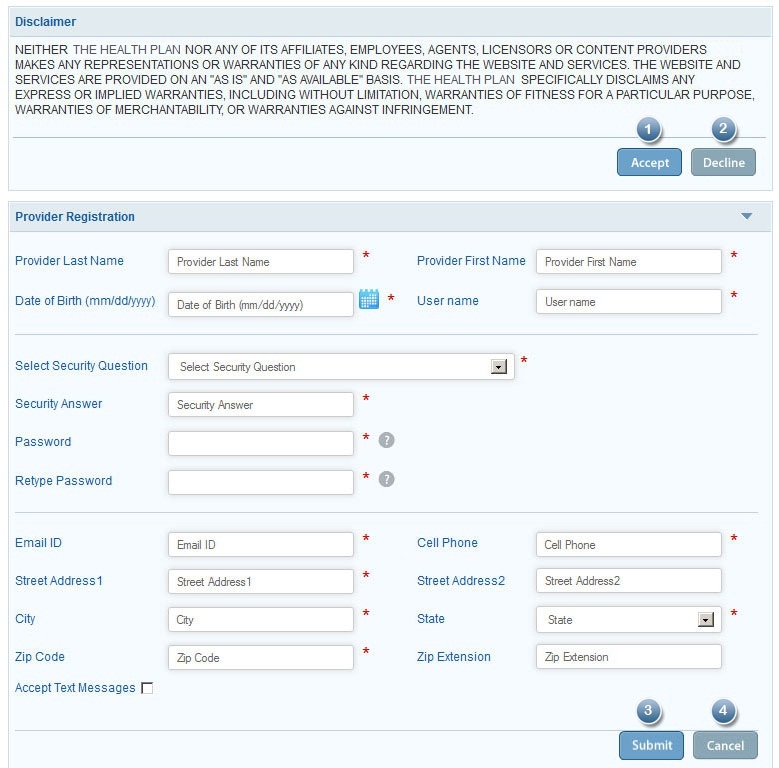
- Select this button to accept conditions.
- Select this button to decline conditions.
- Enter all the mandatory details and Select this button to register successful.
- Select this button to reset the criteria.